An Introduction to CSS

Muhammad Athar
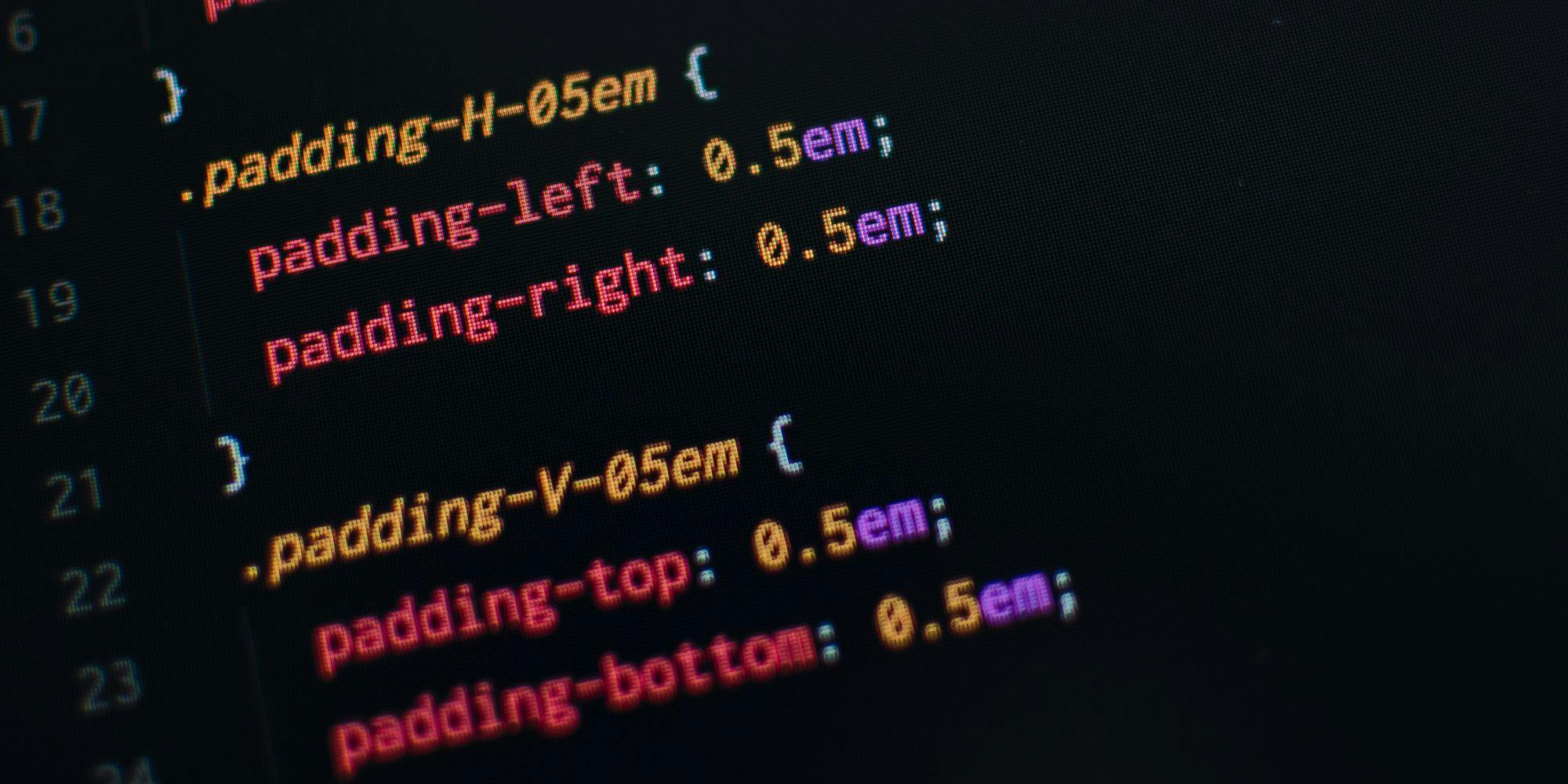
CSS, or Cascading Style Sheets, is a stylesheet language used to apply style and appearance to web documents written in HTML (Hypertext Markup Language) or XHTML (Extensible Hypertext Markup Language). It allows designers and developers to control the look and feel of websites, including properties like color, layout, typography, and responsiveness. By separating the presentation of the website from the content and structure, CSS greatly simplifies web design and maintenance.
In this blog post, we'll cover the basics of CSS and the most common CSS selectors used to target and style elements.
CSS Selectors
Selectors are used to select HTML elements that you want to apply styles to. The following are the most common selectors utilized in a typical CSS file:
Element Selector
Element selectors, also known as type selectors, target elements based on the element's name (e.g., p, h1, div). For example, the CSS below will apply the specified style to all p (paragraph) elements:
1
2p {
3 font-family: Arial, sans-serif;
4 font-size: 14px;
5 color: #333;
6}
ID Selector
ID selectors target elements with a specific id attribute. In CSS, an id selector is denoted by a hash symbol (#) followed by the id name. For example, the following CSS will apply the specified style to an element with the id example-id:
1#example-id {
2 background-color: #f0f0f0;
3 font-weight: bold;
4}HTML:
1<p id="example-id">This paragraph is styled with the ID selector.</p>
Class Selector
Class selectors target elements with a specific class attribute. In CSS, a class selector is denoted by a period (.) followed by the class name. Class selectors are often used to style reusable components or elements with a common theme. For example:
1.alert {
2 background-color: #ffc107;
3 color: #fff;
4 padding: 10px;
5 border-radius: 5px;
6}HTML:
1<div class="alert">This is an alert box styled with the class selector.</div>
Attribute selectors
Attribute selectors target elements with a specific attribute, a particular value for an attribute, or an attribute that contains a certain value. For example, to style all elements with a data-type attribute:
1[data-type] {
2 border: solid 1px #ddd;
3}HTML:
1<div data-type="example">This element has the data-type attribute.</div>
Pseudo-class selectors
Pseudo-class selectors apply styles to elements in specific states or conditions. For example, the following CSS will apply a different style to a (anchor/link) elements when they are hovered:
1a:hover {
2 color: #0066cc;
3}HTML:
1<a>Hover over me</a>
These are just a few examples of the most common CSS selectors. There are many more advanced selectors and combinations you can use to target and style elements as needed.
We hope this introduction to CSS and its most common selectors has provided you with a solid foundation to begin styling your own web projects. As you become more comfortable with these basic selectors, you can explore more advanced techniques to create truly unique and interactive web experiences.

